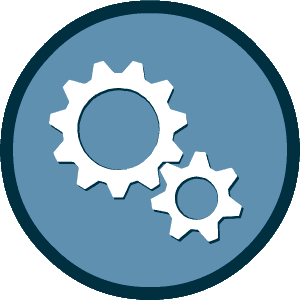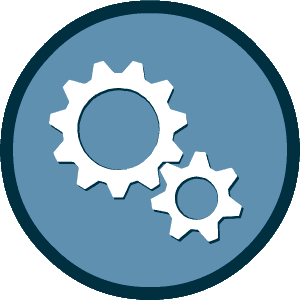Create an Account
Please fill in the information below. The registration process takes only a couple of minutes, and all information can be updated at any time after your account is created.
Important Note: If you have received
any form of notice from The Supplier Clearinghouse regarding this system, an account may have already been created for you.
Please look up your business to see if an account already exists. You can also check with
Customer Service before registering a duplicate account.
If you have questions about this registration process or need more information, please contact
Customer Service.